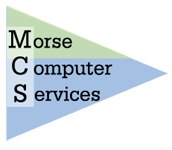While the hype doesn’t seem to me to be near as great as with Windows XP, if you haven’t heard Microsoft has a new operating system out there called Vista. I have been working with it for a few days so I figured I’d give you my impressions in a few areas. These include general look and feel, drivers for existing hardware, and general stability. I’ll save discussions about specific features for future articles.
First I have to say the interface is pretty. I’m using the new Aero interface. There has been a lot written about it (and it’s hefty hardware requirements). All I know so far is that it looks good and works well. The borders of your windows are translucent, so you see through them to whatever is behind them. For example with only one window open as I am writing this I can see right through to the landscape background that lies underneath. The effect is quite nice. The machine I’m using is fairly high end, with a dual core Athlon X2 4400, 2 gigs of RAM, and a 256 Meg dedicated video card, so I’m not sure how things would look with a more "average" system. On the other hand, what is considered "high end" today will probably be considered "average" at some not to distant point in the future.
While I’m on the subject of look and feel, I also like something new called "gadgets." Gadgets are little programs that run in a sidebar on the side of the screen. They work really well with a wide screen monitor, where they are off to the right and out of the way. Widescreen LCD monitors have come down to very reasonable price levels, so if you are upgrading to Vista (more on that later) I highly recommend one. There is an assortment of gadgets available. I am currently running a news headlines feed, weather conditions, sticky notes, performance meter, analog clock, and calendar. They are useful and convenient, and there are lots of others available from both Microsoft and third parties.
I have seen a lot of complaints out there regarding the availability or Vista drivers for existing hardware. It seems like most of the problems revolve around printers and scanners. My best advice is to do some internet searches before you upgrade to check on your particular hardware. There are also new drivers appearing all the time. For example in my case I read on the internet that there was no Vista driver available for my one year old color laser printer. I was bummed, but later found out that the manufacturer did release drivers more recently, probably as a result of complaints from customers.
Finally, I’ll make a couple comments on general stability. The operating system does seem pretty solid with normal applications. I’ll be curious to see how it holds up after lots of software installs and use. I’ll keep you informed in future articles. I did manage a crash with a graphics intensive game, although I’m still not sure that it wasn’t caused by my Golden Retriever hitting the reset button on the computer. I haven’t been able to recreate the problem.
Should you upgrade? My first impressions are that Vista is nice, but not revolutionary. If you’re a computer nut like me you will upgrade. However, most of us will upgrade with our next new computer. So, if you’re about due for a new computer I don’t think Vista will disappoint.
Jerry Morse
Morse Computer Services