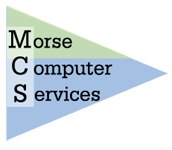EBook and Course Support
Need help reading your new EBook? This is the place to start.
Tips and FAQs
What other software do I need to view my EBook or course?
You will need Adobe Acrobat Reader. Adobe Acrobat Reader is free software that allows you to read files with a .pdf extension. It has become the standard on the internet. Many computers will already have it installed, but if you need a copy you can find it here.
How do I know if I have Adobe Acrobat Reader already installed?
Two ways - If you try to open a file that needs it you will get a message. Also you check your Windows programs to see if it is installed.
When I open my EBook or course it is hard to read. What do I do?
The great thing about Adobe Acrobat Reader is that it has many settings built in to allow you to change your view to anything that is comfortable for you. For starters try looking under the View and then Zoom menu and try either "Fit Page" or "Fit Width". There are lots of other possibilities. What works best for you will depend on your monitor size and pesonal preferences.
I use Vista, and when I access a link from inside an EBook or course nothing happens. What is wrong?
This is apparently a new security feature in Adobe Acrobat Reader. In Reader go to the Edit and then Preferences menu. Under the Trust Manager category make sure the Allow External Content checkbox is checked.
Have a question you still can't figure out? Please send an EMail to support@morsecomputer.com and we'll try to help. Please include the name of the product and as much detailed information as possible. We would be glad to help!
Useful Links
- www.adobe.com
Download Adobe Acrobat Reader to read your EBook here. - www.microsoft.com
Start here for problems with Windows -
www.microsoft.com/windows/products/windowsvista/default.mspx
Start here for info about Microsoft Vista